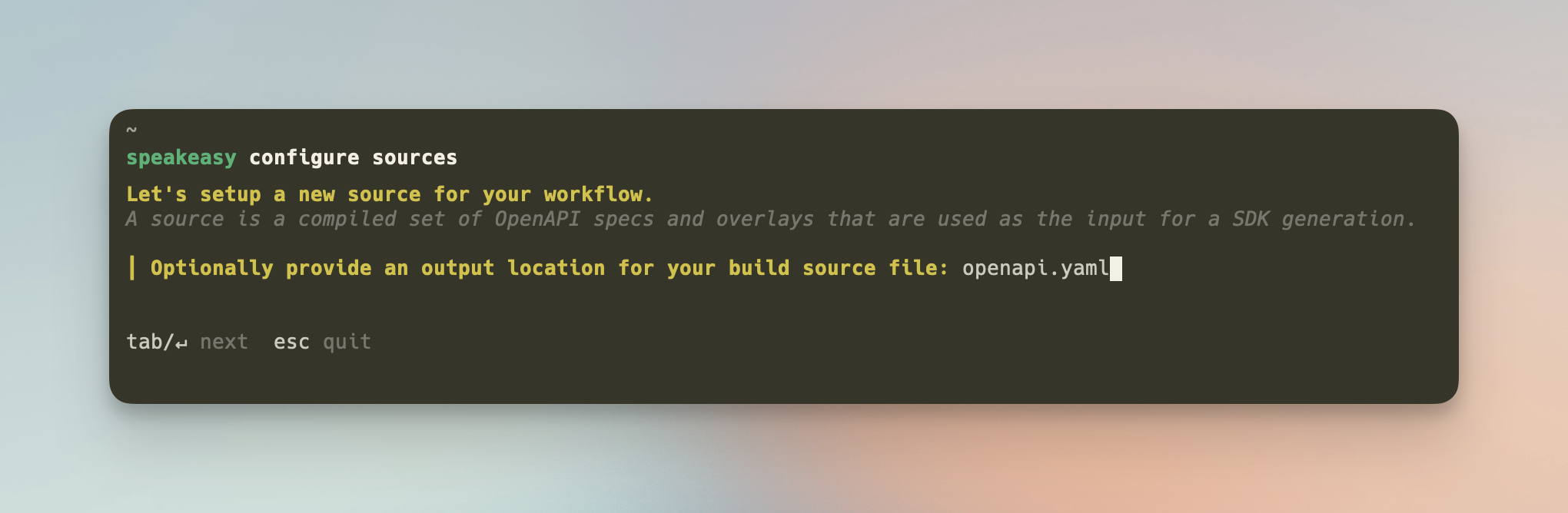What is the code samples extension?
Many API documentation providers will provide code snippets in multiple languages to help developers understand how to use the API. However these snippets may not correspond to a usage snippet from an existing SDK provided by the API. This can reduce the value of the API documentation and also lead to inconsistent integrations depending on whether a user discovers the API Docs or the SDK first.
The x-codeSamples (previously called x-code-samples) is a widely accepted spec extension that enables the addition off custom code samples in one or more languages to operationIds in your OpenAPI specification.
When added documentation providers will render the usage snippet in the right hand panel of the documentation page.
An example below:
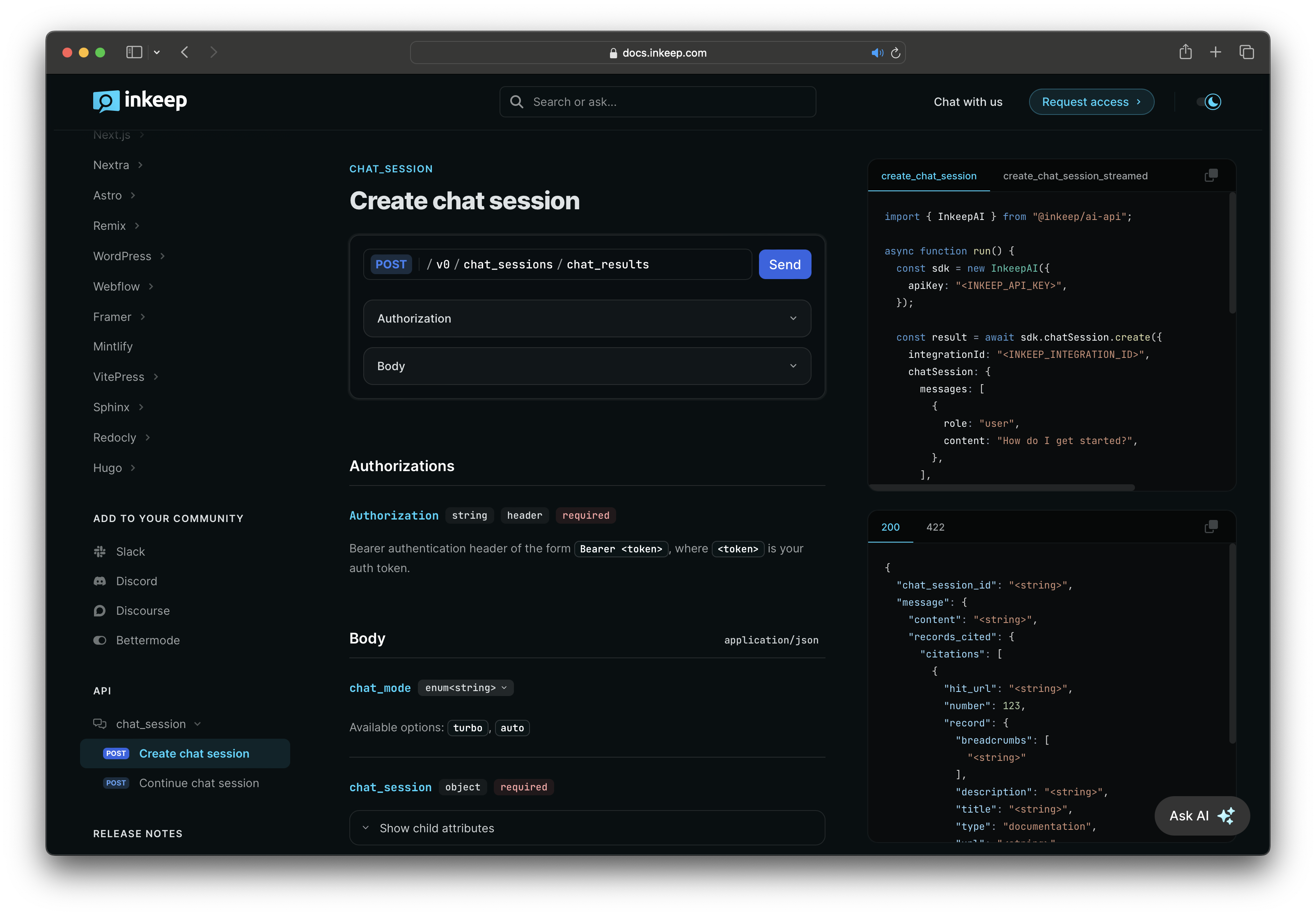
Anatomy of the extension
| Field Name | Type | Description | Required |
|---|---|---|---|
lang | string | The language of the code snippet. Can be one form this list (opens in a new tab) | Yes |
label | string | Code sample label, for example Node or Python3, optional, lang is used by default. | No |
source | string | The code sample source code. In this case the SDK usage snippet | Yes |
Documentation providers that support x-codeSamples include but not limited to:
- Mintlify
- Readme
- Redocly
- Stoplight
Example usage
Here is a basic example of how to use the x-codeSamples extension with a curl snippet.
openapi: '3.0.3'info: ...tags: [...]paths: /example: get: summary: Example summary description: Example description operationId: examplePath responses: [...] parameters: [...] x-codeSamples: - lang: 'cURL' label: 'CLI' source: | curl --request POST \ --url 'https://data.apiexample.com/api/example/batch_query/json?format=json' \ --header 'content-type: application/octet-stream: ' \ --data '{}'
Now lets extend this to a more complex example of a Typescript SDK for a llm chat API.
openapi: '3.0.3'info: ...tags: [...]paths: /chat_sessions/chat_results: post: summary: Create Chat Session operationId: create tags: [chat_session] requestBody: content: application/json: schema: $ref: '#/components/schemas/CreateChatSession' required: true x-codeSamples: - lang: 'typescript' label: 'create_chat_session' source: | import { ChatSDK } from "@llm/chat-sdk"; async function run() { const sdk = new ChatSDK({ apiKey: "<API_KEY>", }); const res = await sdk.chatSession.create({ integrationId: "<interagtion_id>", chatSession: { messages: [ { role: "user", content: "How do I get started?", }, ], }, stream: true, }); /* Example of handling a streamed response */ if (res.chatResultStream == null) { throw new Error("failed to create stream: received null value"); } let chatSessionId: string | undefined | null = undefined; for await (const event of res.chatResultStream) { if (event.event == "message_chunk") { console.log("Partial message: " + event.data.contentChunk); chatSessionId = event.data.chatSessionId; } if (event.event == "records_cited") { console.log("Citations: ", JSON.stringify(event.data.citations, null, 2)); } } } run();
Multiple code samples can be added to a single operationId to support examples in any number of languages.
This is possible by adding multiple keys under the x-codeSamples extension.
openapi: '3.0.3'info: ...tags: [...]paths: /chat: get: summary: Example summary description: Example description operationId: examplePath responses: [...] parameters: [...] x-codeSamples: - lang: 'typescript' label: 'chat_ts' source: | ..... ..... - lang: 'python' label: 'chat_python' source: | ..... .....
Generating Code Samples
To generate sdk code samples for your OpenAPI document simply run the following command. It will create an overlay with code samples for every operationId in your OpenAPI document.
speakeasy generate codeSamples -s {{your-spec.yaml}} --langs {{lang1}},{{lang2}} --out code-samples-overlay.yaml
To apply the overlay to your specification run
speakeasy overlay apply -o code-samples-overlay.yaml -s {{your-spec.yaml}} -o {{output-spec.yaml}}
The final output spec will include codeSamples inline.
Adding Code Sample Generation To Your Workflow
To include codeSamples overlay generation in your Speakeasy workflow add the following to your .speakeasy/workflow.yaml for any target thay you have configured.
If you want the overlay to be automatically applied on the source create another workflow entry using speakeasy configure as follows.
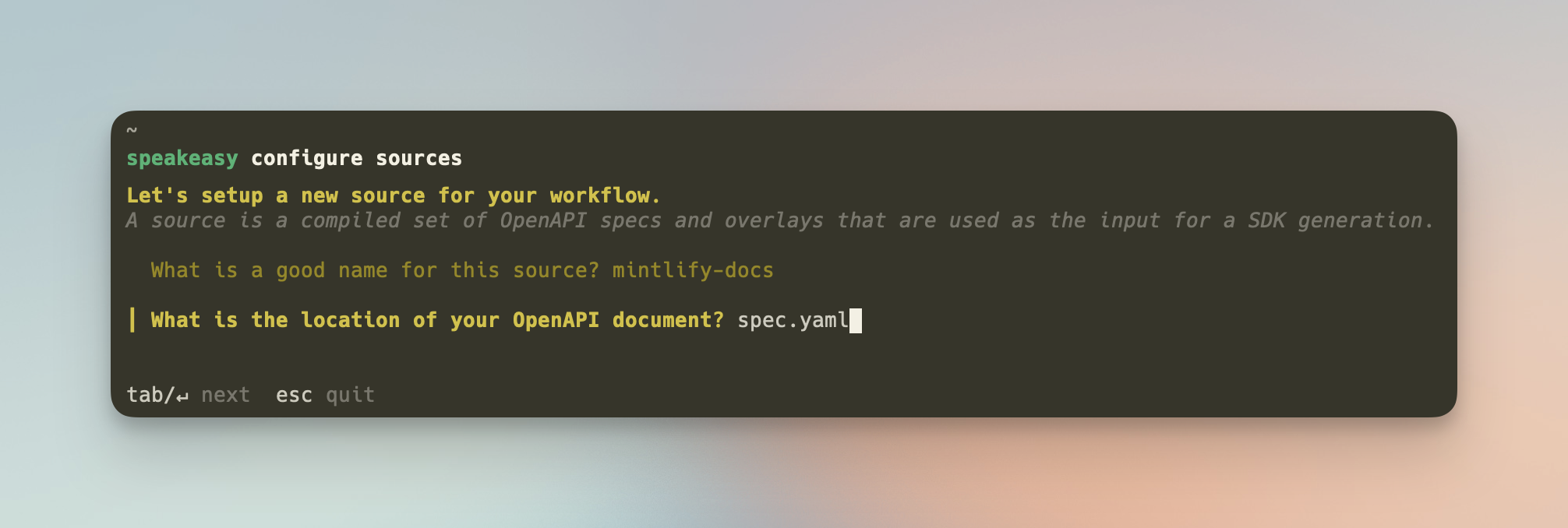
We'll now add the overlay created by Speakeasy to inject code snippets into your spec.
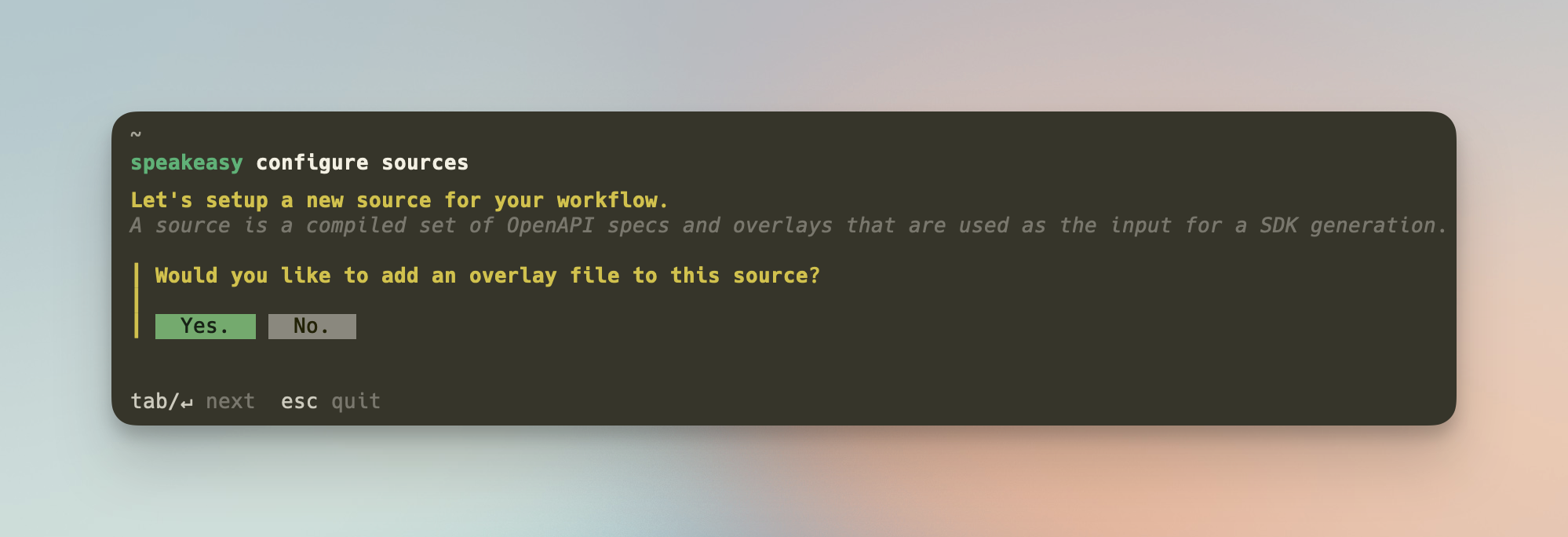
Finally provide name and path for your output openapi spec. This will the final spec used by Mintlify.